
FIND OUT MORE
Want to know more about upgrading to the latest version of RigthFax? Contact us on:
+44 (0)1962 835053
OpenText RightFax – Finding your Licensing Information
March 24, 2013RightFax Version 8.0 and Lower
In order to obtain the licensing information and server configuration, RightFax services will need to be stopped for (typically) less than 5 minutes. The process is as follows:
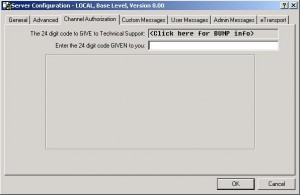 Open Enterprise Fax Manager
Open Enterprise Fax Manager- Highlight the server name on the left side
- Go to the bottom right window, where the services are listed
- Double-click the RightFax server module
- Click the Channel Authorisation tab to display the screen shown to the right
- Click the button that states Click here for bump information
- You will be asked to stop services, select Yes
- At this point, press ALT and Prtscn (Print screen) simultaneously on your keyboard
- Click the Cancel button and your RightFax services should restart.
- Cut and paste the print screen information into an email and submit to the requesting party.
RightFax Versions 8.5 to 9.3
There are two areas of RightFax 8.5-9.3 systems which you will need to visit to obtain details of the licensing and server configuration.
Window 1 – Feature Activation
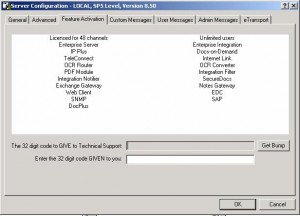 Open Enterprise Fax Manager
Open Enterprise Fax Manager- Highlight the server name on the left side
- Go to the bottom right window where the services are listed
- Double click the RightFax server module
- Click the Feature Activation Tab to display a screen similar to the one shown to the right
- At this point, press ALT and Prtscn (Print screen) simultaneously on your keyboard
- Click the Cancel button8. Cut and paste the print screen information into an email
Window 2 – FaxUtil Server Configuration
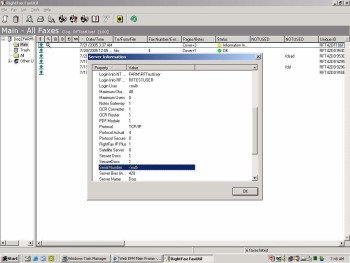 From the RightFax Client (Faxutil)
From the RightFax Client (Faxutil)- Choose Alt F11 for the server information to be displayed, similar to the window shown to the right
- Please select ALT Prtscn, ensuring that the display shows the licensed channel information and any additional module information. (You may need to make a couple of screen shots of this to gather that information due to the length of the active window.)
- Cut and paste the print screen information into the email containing the screenshot from Windows 1 and submit to the requesting party
Open Text Fax Server, RightFax Edition, Versions 9.4
This new version includes the Product Licensing Utility, available from the Start menu. This comprehensive tool allows you to display and export you licensing information.
Want to know more?
Contact us on enquiries@processflows.co.uk or 01962 835053.


ProcessFlows transition to Konica Minolta – FAQ
/in News & Insights /by ProcessFlowsHere is a simple Frequently Asked Questions page to assist you regarding the transfer of ProcessFlows business activities to Konica Minolta Business Solutions (UK) Limited .